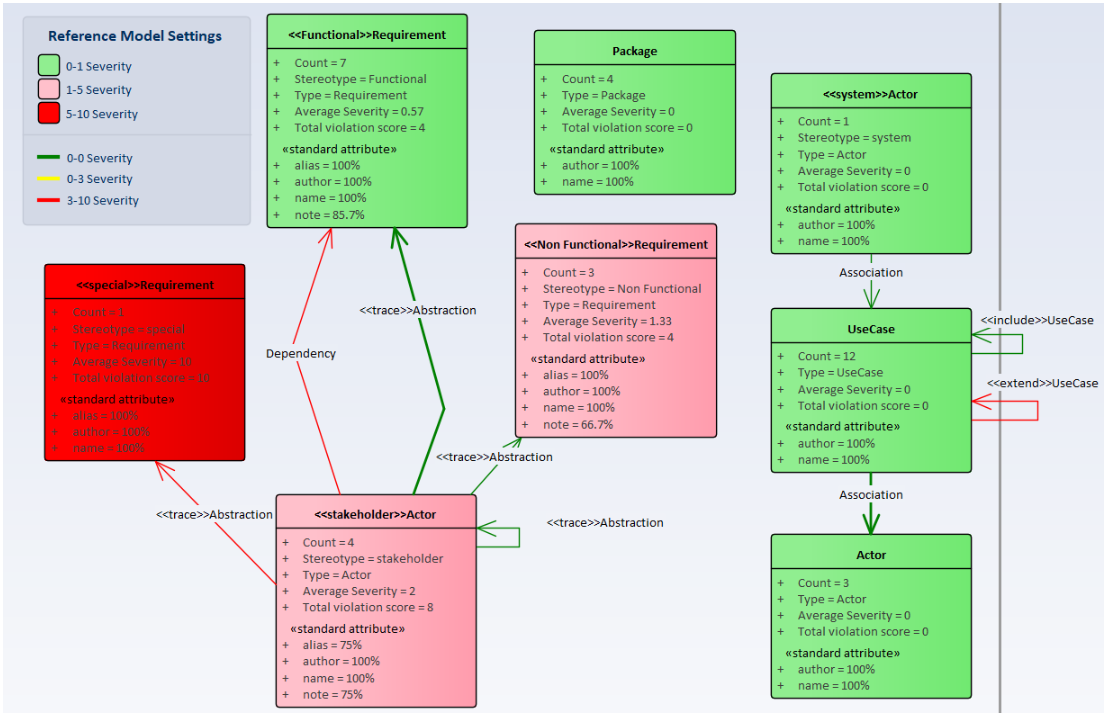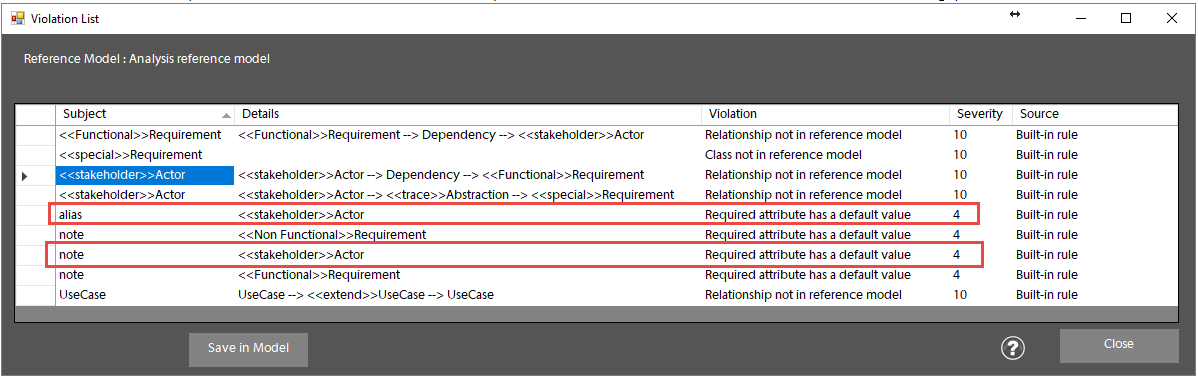Check Package against a Reference Model
Model Expert can help you to understand a whole collection of diagrams and elements.
When Model Expert validates a model against a Reference model, it produces the results in two ways:
- as an annotated and color coded class diagram. The diagram shows you the meta model Model Expert has created of your model, and shows where there are most issues. The colors indicate the severity of the issues it has found
- as a violation list – with individual issues listed
Class Diagram with violations
The colors of element and connectors indicate where this meta-model breaks the rules in the reference model.
For example:
1.<<special>>Requirement is in red because that stereotype isn’t in the reference model at all, and that has a default severity of 10. And 10 means it get colored in red.
You change change the severity values, and the colors.
2.The ‘Dependency’ connector between <<stakeholder>> Actor and <<functional>>Requirement is also red, because the reference model doesn’t have that kind of connector.
3.The <<stakeholder>>Actor is pink, because whilst it has some violations, they are not as serious as the first two.
Violation list and reasons
To see the details of what’s wrong, you can look at the violation list.
This shows that the reference model requires that all <<stakeholder>>Actors have non-blank ‘alias’ and ‘note’ attributes.
You can now go on to fix all these errors in your model. See Correcting Stereotypes and Changing Connectors
You can also validate spreadsheets of EA data
If you want to view a package or diagram contents in a spreadsheet, you can open an eaSheets Smart Sheet and validate the elements and relationships against any Model Expert Reference model. See Model Validation using eaSheets
More features like this
Did you know, we also offer Sparx EA training and consultancy?
We offer a variety of mentoring and consultancy options, as well as structured training and workshops, to support you with the skills you need to use Sparx EA efficiently in your business. Our goal is to bring clarity to your modelling, share solutions and equip you with insights, so that you can use the software more effectively. We already work with clients, both small and large and across many different industries, including the likes of Vodafone and KPMG.
Learn More