Correcting stereotypes
Making the elements in your models consistent
Model Expert helps you fix these errors by opening the instances in diagrams, or navigating to the relevant place in the model so that you can make the changes you need to using standard EA functions.
For example, to change a stereotype, just select the wrongly stereotyped element type. Then right click on Model Expert>Show examples to create a new diagram containing every example of them. Then you can make the changes you need to. *
Similarly, to change connectors, right click on the type you want to change and using Model Expert>Show connectors will create a new diagram containing all of them with their target/source elements.*
* PS if you have a lot of changes to make, we recommend eaXL for really easy bulk edits…
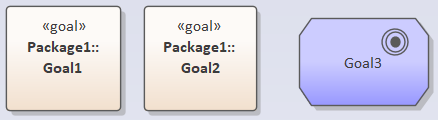
More features like this
Did you know, we also offer Sparx EA training and consultancy?
We offer a variety of mentoring and consultancy options, as well as structured training and workshops, to support you with the skills you need to use Sparx EA efficiently in your business. Our goal is to bring clarity to your modelling, share solutions and equip you with insights, so that you can use the software more effectively. We already work with clients, both small and large and across many different industries, including the likes of Vodafone and KPMG.
Learn More