Home / Model Expert Homepage / Model Expert Help / Validation rules / Validation Scripting Examples
Import an MDG to create a Reference Model
Importing and exporting Reference Models
Editing RM Connector type properties
Stereotypes inheriting from other Element Types
Customizing Reference Model Properties
Customizing Reference Model Element Properties
Validation Scripting Examples
Example Scripts
Note: all scripts are examples only, and are supplied on an ‘as-is’ basis. You must check that they meet your requirements, and are functioning correctly.
Internal Use Case checks
This example script checks the details of a single use case.
| !INC Local Scripts.EAConstants-VBScript
‘ ‘ Script Name: Use_Case ‘ Author: Ian Mitchell ‘ Purpose: Checks the details of a single Use Case: ‘- are there any scenarios (severity 4) ‘- only a basic path scenario (3) ‘- checks if Internal Requirements are used: if so, severity = 3 ‘ Date: 18/01/2016 ‘ function Use_Case ‘************* Required so that eaDocX knows which element type / stereotype this is used for ‘<Type>UseCase</Type> ‘All stereotypes ‘**************** ‘ Parameters which are passed to the script are: ‘ ElementID ‘find the element dim e as EA.Element set e = Repository.GetElementByID(ElementID.toString) ‘now do the checks dim outputHTML ‘ a string which will contain the results from the script outputHTML = “<results>” ‘look in more detail at the insides of the Use Case if e.Scenarios.count =0 then outputHTML = outputHTML & “<violation note=’Missing scenarios for use case’ severity=’4′ />” end if
if e.Scenarios.count =1 then dim aScenario as EA.Scenario set aScenario = e.Scenarios.GetAt(0) if aScenario.Type = “Basic Path” then outputHTML = outputHTML & “<violation note=’Only basic path scenarios for use case’ severity=’3′ />” end if end if if e.Requirements.count > 0 then outputHTML = outputHTML & “<violation note=’Use Case has Internal Requirements’ severity=’3′ />” end if outputHTML = outputHTML & “</results>” ‘put the HTML string into the return Use_Case = outputHTML end function Use_Case |
Connections of an Element
This example script checks that the right Dependency links exist, with one of 4 stereotypes – Responsible, Accountable, Consulted, Informed – <<High Level>> Requirements and Stakeholders.
| !INC Local Scripts.EAConstants–VBScript
‘ ‘ Script Name: APITest ‘ Author: Ian Mitchell ‘ Purpose: Checks connections of a <<High Level>Requirement ‘ Date: 16/12/2013 ‘ function HighLevel_Requirement ‘************* Required so that eaDocX knows which element type / stereotype this is used for ‘<Type>Requirement</Type> ‘<Stereotype>High Level</Stereotype> ‘**************** ‘ Parameters which are passed to the script are: ‘ ElementID ‘find the element dim e as EA.Element set e = Repository.GetElementByID(ElementID.toString) ‘now do the checks dim outputHTML ‘ a string which will contain the results from the script outputHTML = “<results>”
‘check if it has RACI links ‘deliberately no check for ‘Informed’ dim foundAccountable, foundResponsible, foundConsulted foundAccountable = false foundResponsible = false foundConsulted = false
dim c as EA.Connector for each c in e.connectors if c.Type = “Dependency” and c.Stereotype = “Accountable” then foundAccountable = true end if if c.Type = “Dependency” and c.Stereotype = “Responsible” then foundResponsible = true end if if c.Type = “Dependency” and c.Stereotype = “Consulted” then foundConsulted = true end if
next
if not foundAccountable then outputHTML = outputHTML & “<violation note=’No Accountable person’ severity=’5′ />” end if if not foundResponsible then outputHTML = outputHTML & “<violation note=’No Responsible person’ severity=’5′ />” end if ‘if nobody is consulted, this isn’t really an error, just something to think about if not foundConsulted then outputHTML = outputHTML & “<violation note=’No Consulted person’ severity=’1′ />” end if ‘deliberately no check for ‘Informed’
outputHTML = outputHTML & “</results>” ‘put the HTML string into the return HighLevel_Requirement = outputHTML end function HighLevel_Requirement |
Checking <<Functional>> Requirements
This example script checks for two things:
- Do the notes for any <<Functional>>Requirement contains a specific word (“Wibble”)
- Are there any <<Functional>>Requirements which have a status of ‘Approved’, and a phase of ‘2.0’
| !INC Local Scripts.EAConstants–VBScript
‘ ‘ Script Name: Functional_Requirement ‘ Author: Ian Mitchell ‘ Purpose: Checks the details of a single functional Requirement ‘ ‘ Date: 22/06/2016 ‘ function Functional_Requirement ‘************* Required so that eaDocX knows which element type / stereotype this is used for ‘<Type>Requirement</Type> ‘<Stereotype>Functional</Stereotype> ‘All stereotypes ‘****************
‘ Parameters which are passed to the script are: ‘ ElementID ‘find the element dim e as EA.Element set e = Repository.GetElementByID(ElementID.toString)
‘now do the checks
dim outputHTML ‘ a string which will contain the results from the script outputHTML = “<results>”
‘1. Does the notes field contain the string ‘Wibble’ ? if instr(e.notes,“Wibble”) <> 0 then outputHTML = outputHTML & “<violation note=’Contains reference to Wibbles’Â severity=’3′ />” end if
‘2. Are there any Phase 2.0 + ‘Approved’ Requirements ? if e.phase = “2.0” then if e.Status = “Approved” then outputHTML = outputHTML & “<violation note=’Approved phase 2.0 requirement in 1.0 package’ severity=’10’ />” end if end if
outputHTML = outputHTML & “</results>”
‘put the HTML string into the return Functional_Requirement = outputHTML end function ‘not sure why this next line is needed, but it won’t work otherwise! Functional_Requirement |
Import / Export of Validation Scripts
Export
To export your Model Expert validation scripts (EA v15):
- EA Ribbon > Configure / Transfer / Export Reference data
- Select ‘Automation Scripts’:
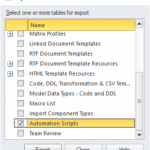
- Choose a file name
Import
To import Model Expert validation scripts:
- EA Ribbon > Configure / Transfer / Import Reference data
- Choose the file saved above
- Choose to import the Automation Scripts:
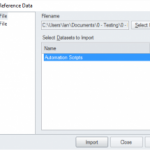
- Import.