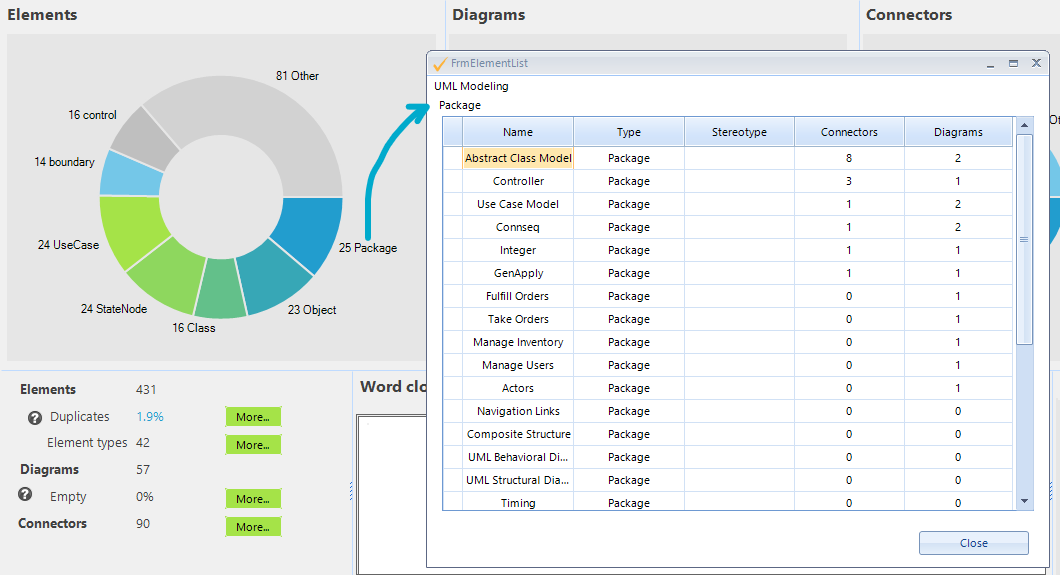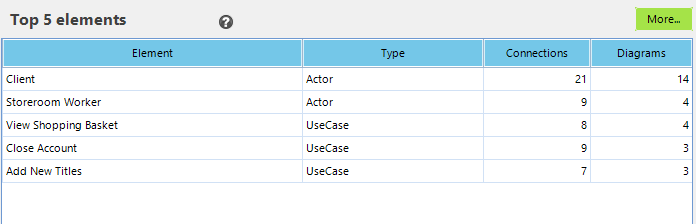View your Package Dashboard
A single page graphical view of what's in your model
Choose any package and generate your Model Expert dashboard
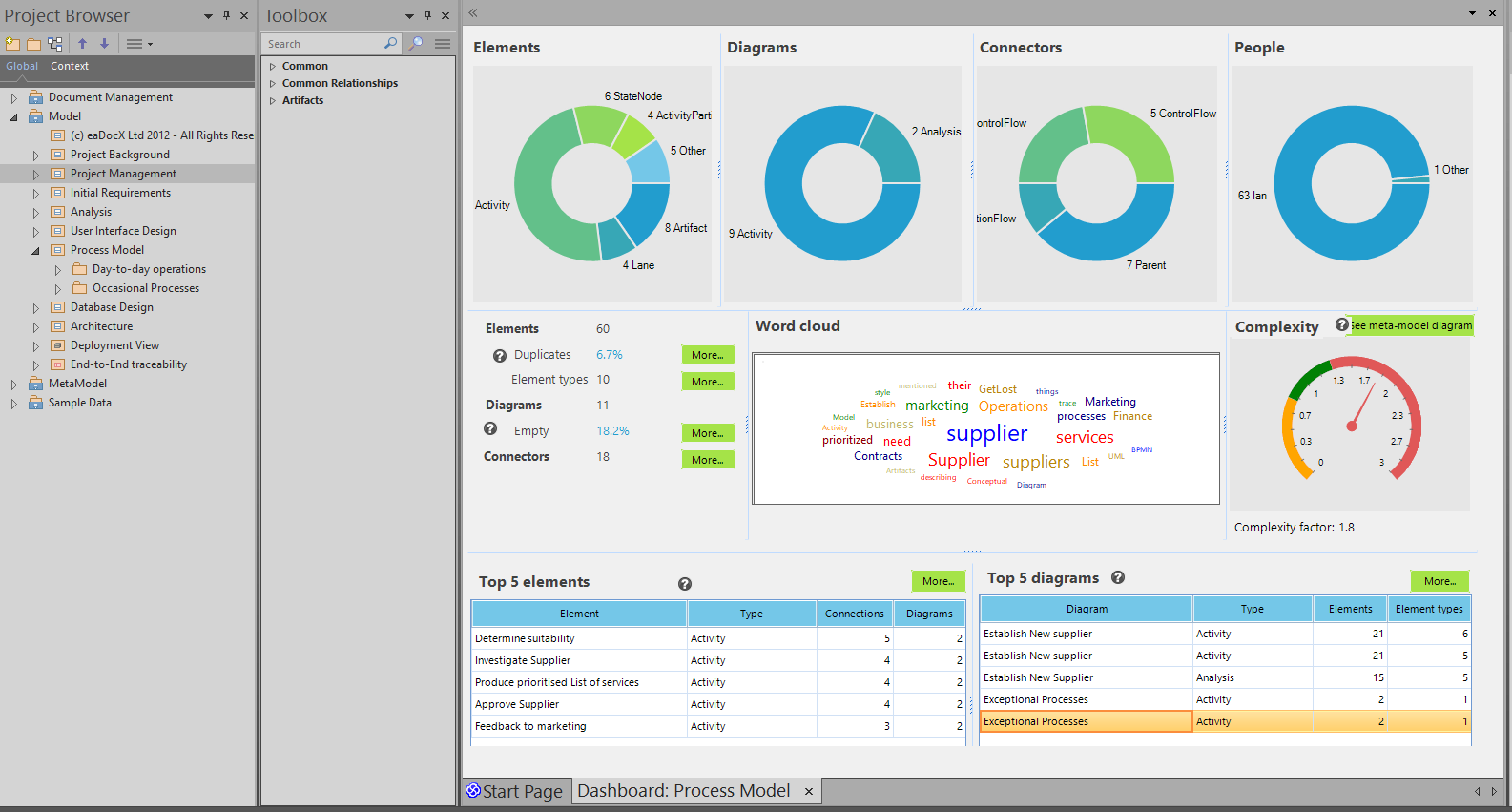
A one page view of…
- Which elements, diagrams and connectors are being used, by type and stereotype
- Duplicate elements and empty diagrams
- Top-5 elements (most used) and top-5 diagrams (highest complexity)
- Complexity measure of the meta-model – good guide to unusual modelling
- A word cloud generated from the package contents
- And a view of the people contributing to this package
The Element and Connector Charts
The element chart gives you a quick view of the kind of elements that are in the package you have selected.
Select any segment to see the list of elements of each type, including their stereotype, any connectors and the diagrams that they appear in.
The connector chart shows the number of different connector types in this package. Click on a segment and the connectors of that type are listed, alongside their source and target elements.
You can also get a list of all the connectors in the package from the Connectors “More” button.
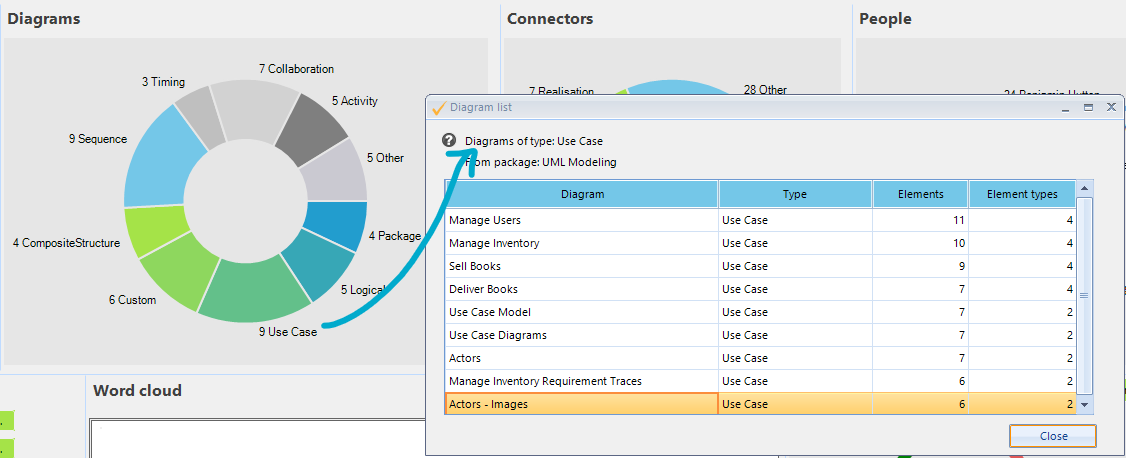
The diagram chart
Select any segment in the diagrams chart to get a list of all the diagrams of that type in your package.
The list gives you the names and number of elements in each diagram, plus the number of element types.
Select any diagram and it will open in a new EA window. The EA browser will also show the location of the diagram you have chosen.
The diagram table
The Top 5 diagrams list shows the diagrams with the largest number of elements and element types.
For a full list of all diagrams in the package, select ‘More’.
You can also select any diagram here to open it in a new EA window. And show its location in the EA browser.
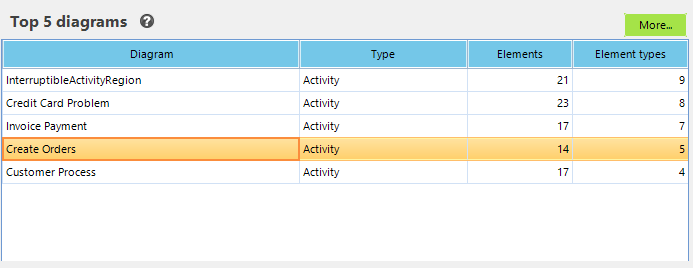
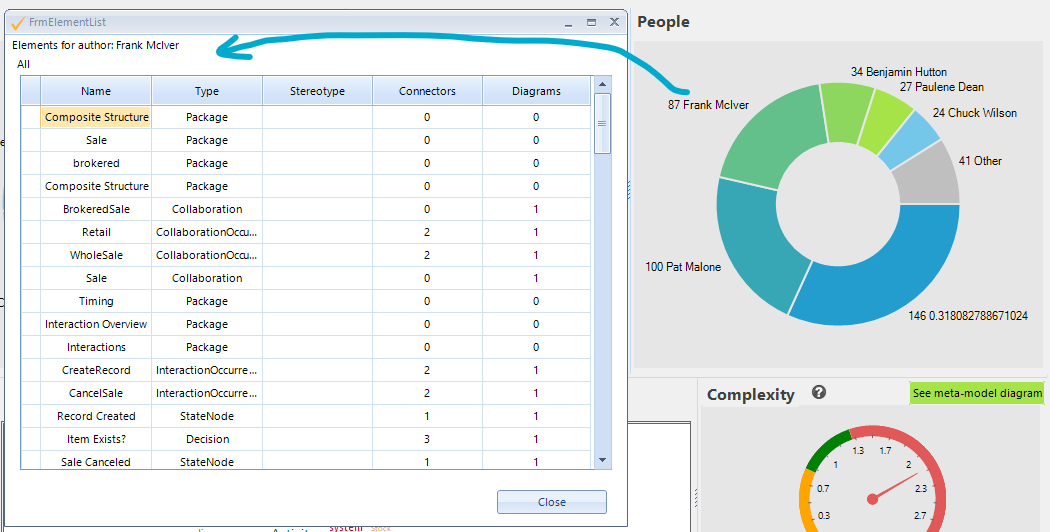
The People Chart
The dashboard shows the names of those people who have been creating content in the package that you are looking at.
But what have they been doing? It’s simple – just click on the segment of the chart next to the person’s name.
You get a view of everything they have created.
Word Cloud
You don’t have to open individual packages or elements to get a flavour of the content of your package. The Model Expert Word Cloud is created from the Names and Notes fields of all the packages and elements in the package you’re looking at. So a quick scan of the words that occur most frequently will tell you if you’re in the right place…
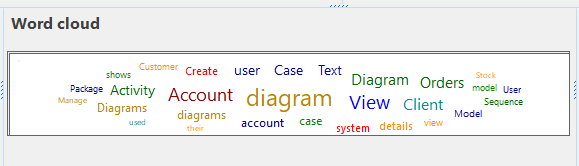
Complexity Measure
The overall measure of Package Complexity is based on the number of different element and connector types in this package.
It is a simple indication of the level of ‘connectedness’ of the meta-model of the package, the ratio of connector types to element types:
- The number of connector types is the number of unique combinations of
- source element type+stereotype
- connector type+stereotype
- target element type+stereotype
- The number of element types is the number of unique element type+stereotype.
For example:
- A linear ‘string’ of elements and connectors: gives a ratio just less than 1.
- A package with ‘simple’ connections between, say, 4 elements, with, say, 4 connections: gives a ratio of 1
- A complex package, where everything connects to everything, is a hard model to maintain, so it’s complexity is shown as >1.
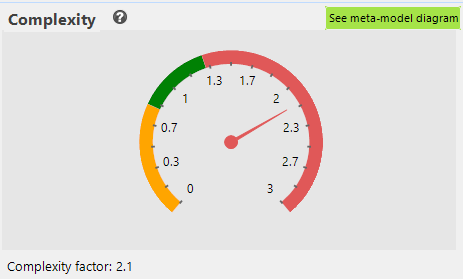
To discover why your package has this complexity score, explore the meta-model diagram.
More features like this
Did you know, we also offer Sparx EA training and consultancy?
We offer a variety of mentoring and consultancy options, as well as structured training and workshops, to support you with the skills you need to use Sparx EA efficiently in your business. Our goal is to bring clarity to your modelling, share solutions and equip you with insights, so that you can use the software more effectively. We already work with clients, both small and large and across many different industries, including the likes of Vodafone and KPMG.
Learn More